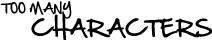My laptop is death for the uninitiated
Someone asked me recently if they could check something via my laptop, and I said yes. It didn’t occur to me what that would entail, until I saw them sitting there, eyes wide, staring at the screen, seemingly afraid to touch the mouse.
My setup’s just a bit different. My sidebar’s on the far left side instead of right, but that’s really just the tip of the iceberg.
I don’t have a taskbar.
I hate the taskbar. Seriously, I do. I hate it’s uniformity, I hate the way the start button looks, I hate everything about it, and I hate that it doesn’t MOVE. So I took it off. Now, other people do this as well; but mostly, people HIDE their taskbar. And then when you hover your mouse at the bottom edge of the screen, it pops back up again!
Mine’s gone.
Instead, I have a program called Object Dock. I paid for this program many years ago, along with WindowBlinds and several other Stardock products, because I’m a customizing freak – but really, the only one I find irreplaceable is Object Dock.
And therein lays the biggest problem people find, sitting down cold at my computer.
There are no icons on my desktop. I like to see the picture. Therefore, I have what’s known as a tabbed drawer docked at the top of my screen, and more shortcuts than god EVER intended to sit on a desktop will fit into it, neatly tucked away, sliding out whenever I hover over it.
This doesn’t solve the issue of the taskbar, but that’s my favorite part. I have a dock, far right of the screen, attached at the top, piling down, of all my open programs. This, in fact, is the major reason I will probably always use Object Dock. Always, always, always: I can reorder the icons so that like programs are together, or stuff I want to get to in a hurry are easier to reach. Do you understand? I can drag and drop the icons into any order I want.
But that’s not the best part!! I spent a lot of time IMing, and you know how a window blinks a color at you when you get a new IM on a normal taskbar. It blinks a bit, then stays lit, and there’s this bright color glaring at you…and that I missed after the first four times, since I got used to random programs doing that.
These icons bounce. Why? Because I told ’em to. They can do any number of things, but it really gets my attention when an icon starts dancing around at the top of my screen, looking for my attention.
And of course, I have a small dock at the bottom of the right edge of my screen, with a start button.
Apparently, this is where I confused my friend. They sat down, stared at the screen, and couldn’t find Start. I clicked it, and eyes got somehow wider. Apparently, it’s completely unnatural, and horribly evil to have a start button in the bottom right corner. I was unaware of this fact.
What this has brought to my attention is that I clearly cannot sell this computer to buy a new one. See, I’d have to write down what every single shortcut in my tabs were, and redo them by hand and just…hope they’re right. There’s no way. So I have to figure out a way to get a new computer before I sell this one. At which point, there’s no much use in selling this one – I can hand it off to my mother, so she can take it to her classes.
OH! Speaking of classes! Head over to Claudia Suzanne’s site, and check out her early bird special for Ghostwriter Certification Training! If you want to make a living as a writer, there’s no better way!
And I promise, when she walks in with a computer, it’ll be a perfectly normal setup. But that’s likely the only normal thing about her – just a warning.